Document Tracking Software
Document Tracking Software for Secure Sharing and Engagement Insights
Track document opens, reading time, and engagement with heatmaps. Use per-recipient link tracking and audit trails. Share securely with passwords, expirations, disable-download, and dynamic watermarks.
Why documents go silent without tracking?
Without tracking and controlled sharing, you rarely know who read your document or how they engaged. DocBeacon gives teams clear visibility and guardrails.
- No open visibility — You don’t know who opened, when, or how many times.Follow-ups rely on guesses without timestamps or view counts.
- Shallow analytics — Page-level metrics hide where attention concentrates.You need heatmaps and section-level dwell time to understand engagement.
- Uncontrolled sharing — Without passwords, expirations, and watermarking, files spread unchecked.View-only links and disable-download reduce uncontrolled forwarding.
Core Capabilities
Document Tracking
Track who viewed via contact management — assign links to existing contacts or add a temporary contact during link creation. Public sharing is also available when viewer identification isn’t required. Capture open timestamps and view counts.
- Open timeline and repeat-view counters per document
- Per-contact link assignment; optional temporary contact at link creation
- Public sharing option without viewer identification
Learn more: document analytics and link tracking.
Engagement Analytics & Heatmaps
Capture scroll-depth, dwell time per page, and heatmaps across sections—showing which parts earn attention versus drop-offs.
- Section-level dwell time and scroll-depth per page
- Export insights for reviews or stakeholder updates
Deep dive: document heatmaps.
Secure Document Sharing
View‑only links, passwords, access expirations, disable‑download, and dynamic watermarks. Reduce uncontrolled forwarding and leakage.
- Password gate and access expiration policies
- Disable‑download and dynamic watermark for accountability
Learn more: Access Control, Disable Download, and Watermark.
Dashboard Overview
See an overview of your sharing performance: total documents, total views, total reading time, average engagement score, past 7 days views, recent activities, and top performing documents sorted by engagement score.
- Total documents and total views
- Total reading time and average engagement score
- Past 7 days views and recent activities
- Top performing documents by engagement score
How DocBeacon document tracking works
Upload your documents
Supported file types include PDF, PPT/PPTX, DOC/DOCX.
Share a controlled link
Enable password, disable-download, expirations, and dynamic watermark as needed.
Track opens and reading behavior
See viewers, opens, dwell time, scroll-depth, and attention hotspots.
Identify viewers via contact management
Assign links to existing contacts or add a temporary contact at link creation.
Follow-up with confidence
Prioritize outreach by engagement. Export CSV or use email alerts—no CRM auto-integration.
Share results with stakeholders
Use heatmap snapshots and dwell‑time summaries to align teams.
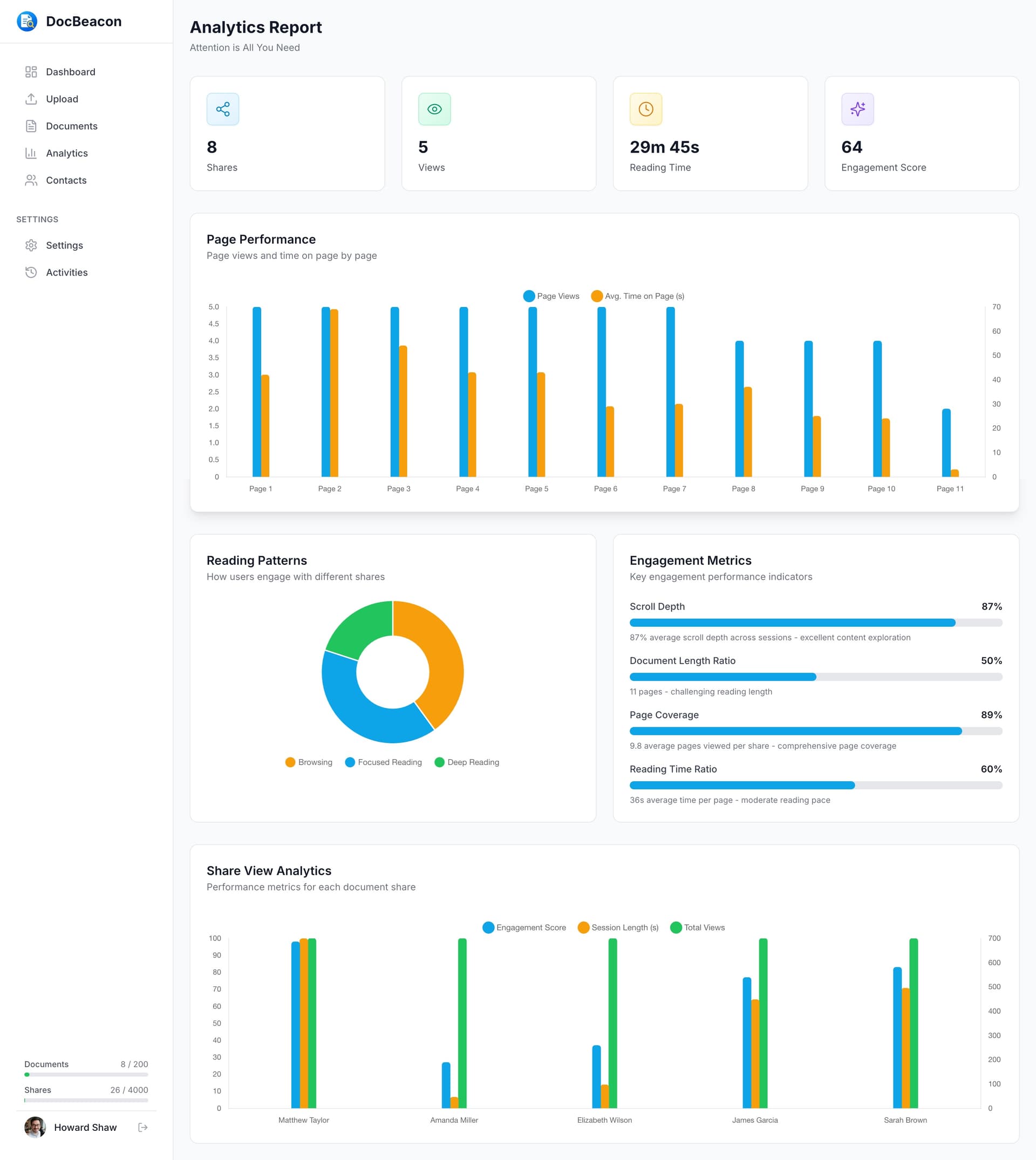
Where teams use DocBeacon
Sales proposals
See which sections prospects read and how long they spend on pricing.
- Spot high‑intent accounts by dwell time on pricing and terms
- Inform follow‑ups with section‑level engagement signals
Explore: Sales
Fundraising pitch decks
Understand LP attention across slides and identify drop‑off points.
- Find slides with longest dwell time to refine narrative
- Surface drop‑off points to tighten financials or risks
Learn more: Benchmark your slides with the pitch deck analytics report.
Legal & diligence
Share view‑only with watermarking and expirations for NDAs or contracts.
- Disable downloads to reduce uncontrolled redistribution
- Expire access after review windows to maintain control
Consulting & advisory
Know if clients read deliverables and where attention concentrates.
- Verify deliverable consumption before review calls
- Use heatmaps to focus discussions on key sections
See more scenarios: Use cases
Compare with DocSend and others
Where DocBeacon focuses
- • Engagement analytics with heatmaps
- • Secure view-only sharing and watermarking
- • Per-recipient links and open alerts
- • Fast link creation and frictionless recipient experience
Read a balanced overview: DocSend alternative
What DocBeacon does not include
- • No online editing or real-time collaboration
- • No e-signature workflow
- • No automatic CRM integration (built-in contact management)
- • No AI document authoring
See more comparisons: Compare products
Frequently Asked Questions
What is document tracking software?
Document tracking software monitors who opens your document, when, how many times, and how they read. DocBeacon adds page-level analytics and heatmaps for deeper engagement insights.
Can I see who opened my document?
Yes. Add contacts in advance and assign links to a contact—or create a temporary contact during link creation—to track exactly who accessed. Public sharing is also available when viewer identification isn’t required. Open timestamps and view counts are recorded.
Do viewers need an account to access?
No account is required. You can share a view-only link with optional password, expiration, watermark, and disable-download controls to limit abuse.
How does DocBeacon heatmap tracking work?
DocBeacon captures scroll-depth and dwell time across sections of each page, rendering heatmaps that show where attention concentrates beyond basic page-level metrics.
Is my document safe from downloads or forwarding?
You can disable downloads, add dynamic watermarks, set access expirations, and require passwords. View-only mode reduces uncontrolled forwarding and file leakage.
Is DocBeacon a DocSend alternative?
Yes for secure sharing and analytics. DocBeacon focuses on tracking, heatmaps, and audit trails with clean recipients experience.
Related reading
Deep-dive into features, use cases, and comparisons that complement document tracking.
Start Tracking Documents Free
Share securely and see page-level analytics with heatmaps—without changing authoring tools. Go from upload to insights in under a minute.